Bartender Label Designer Software in
Nicobar
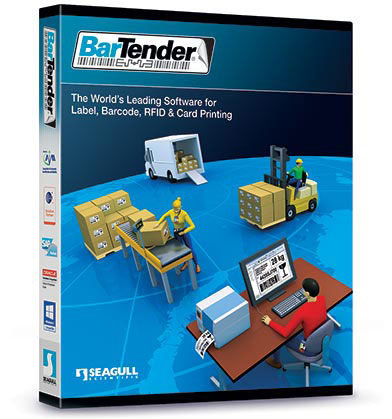



Our most powerful edition. Includes all of the design, printing, software integration, and data sourcing features of the Automation edition, plus advanced server functions for centralized printing, security and administration. Supports RFID and all card printing and smart card encoding functions. Includes BarTender Web Print Server to print labels from any browser. Contains our most advanced integration features, including TCP/IP triggers, SAP AII, Oracle XML, XML transforms, and XML scripting. Includes full functionality for all of the Companion Applications, including Librarian and logging to centralized databases. Tracks printer parts inventory and in-printer media usage.
-
BarTender is available in three editions that address a wide range of features and user requirements: Enterprise, Professional and Basic.
Enterprise Edition
Provides the full range of BarTender's most powerful features. Especially designed to allow automation control by other programs. Contains our complete set of external data access capabilities.
Delivers – Includes our most powerful software integration tools, such as ActiveX Automation, Enterprise messaging and Seagull's own Commander utility for cross-platform integration. Advanced data sourcing, including the industry's only SAP-certified direct IDoc interface. Intelligent network Install can set up a single copy of BarTender to run on unlimited workstations.
Licensing – Allows unlimited number of local area network users, with licensing based on the maximum number of printers. (Multiple corporate sites require individual licenses.)
Professional Edition
All of the label design and most of the data access of the Enterprise Edition. Network compatible, but not optimized for control by other software.
Delivers – All of the label design and printing features of the Enterprise Edition and most of the advanced data access capabilities, including ODBC. Fully network compatible. Control by other programs limited to a simple "command line" interface.
Leaves Out – No ActiveX Automation or Commander integration. No SAP IDoc interface. No automatic e-mailing of logged events and errors. Although otherwise network-compatible, Install program will not setup a single BarTender as shareable from multiple workstations.
Licensing – Licensing is based on the number of workstations running BarTender, regardless of whether or not they are on a common network. Supports an unlimited number of networked printers.
Basic Edition
For users who just need BarTender's essential label design and printing features.
Delivers – The most important "core" label design features. Includes all text, graphics and linear bar code support. Supports simple, numeric serialization. Useful for keyboard-supplied label data only..
Leaves Out – Does not offer integration, enterprise message handling, or external data access of any kind. No password protection, VB Script customization, text filtering, job logging, or 2D bar codes. No advanced or custom serialization.
Licensing – Same as Professional.
-
EDITIONS:EPB
GENERAL Â Printer-Based Licensing - Â
  User-Based Licensing  - Â
- Â
Free Phone and E-mail Technical Support - Â
- Â
- Â
HTML-Based Context-Sensitive Help - Â
- Â
- Â
User Interface Translated into 20+ Languages - Â
- Â
- Â
Password Protection - Â
- Â
 LABEL DESIGN  True WYSIWYG Label Design - Â
- Â
- Â
“New Label†Wizard Ensures Proper Label Setup and Optimizes Performance - Â
- Â
- Â
Drag and Drop Creation of all Objects, Including Lines,
Boxes and Graphic Images- Â
- Â
- Â
Built-in Printer Font Support - Â
- Â
- Â
Import Graphics in BMP, DCX, DIB, DXF, EPS, IMG, JPG,
PCX, PNG, TGA, TIF, WMF, WPG- Â
- Â
- Â
Industry-Specific Graphic Symbol Font Libraries - Â
- Â
- Â
One-Tenth Degree Rotation of Lines, Boxes, Text, and Graphics - Â
- Â
- Â
Export Bar Codes and Labels for Use in Other Programs- Â
- Â
 Automatic Positioning and Alignment - Â
- Â
- Â
Rectangular Label Outline - Â
- Â
- Â
Circular and Elliptical Label Outline - Â
- Â
 Unlimited Undo / Redo Command - Â
- Â
- Â
Full Color Support - Â
- Â
- Â
Specify Background Images and Colors to Appear “Behind†Label Designs - Â
- Â
- Â
Customizable Print-Time Prompts for Keyboard / Scanner Data - Â
- Â
- Â
Library of "Ready-to-Print" Formats - Â
- Â
- Â
Customizable Library of Reusable Components- Â
- Â
- Â
Computation of Label Size from Number of Rows and Columns - Â
- Â
- Â
Database of Thousands of Common Industry Label Stocks - Â
- Â
- Â
Thumbnail Previews of Saved Label Formats, viewable
both in BarTender and Windows Explorer- Â
- Â
- Â
Metric and US Measurement Systems - Â
- Â
- Â
TEXT Â On-Screen Text Editing - Â
- Â
- Â
Rich Text Formatting - Â
- Â
 Scale Text Horizontally or Vertically - Â
- Â
- Â
Auto-Size Text to Fit Preset Heights and Widths - Â
- Â
 Basic Paragraph Support: Aligning and Spacing - Â
 - Â
Advanced Paragraph Support: Justifying and Indenting - Â
- Â
 User-Definable Tab Stops - Â
- Â
 White-on-Black Text Printing - Â
- Â
- Â
Windows TrueType Fonts - Â
- Â
- Â
BAR CODES Â Numerous 1D Symbologies - Â
- Â
- Â
Numerous 2D Symbologies - Â
- Â
 Extensive Library of Industry-Standard Bar Code Formats - Â
- Â
- Â
Option to Display Start / Stop Characters - Â
- Â
- Â
Variable and Unlimited Width and Height - Â
- Â
- Â
Minimum Width Limited Only by Printer Resolution - Â
- Â
- Â
UCC / EAN 128 Application Identifier Setup Wizard - Â
- Â
 Automatic Check Digit Capability - Â
- Â
- Â
Sequentially Numbered Bar Codes - Â
- Â
*Place Text Anywhere in Relation to Bar Codes - Â
- Â
- Â
Customizable Character Template - Â
- Â
- Â
Independently Suppress or Display Characters
from Different Sub-Fields- Â
- Â
 PRINTING  Over One Thousand Printers Supported - Â
- Â
- Â
Advanced Print Preview - Â
- Â
- Â
Set Starting Position on Pages of Partially Used Labels - Â
- Â
- Â
Supports Printer-Based Bar Codes, Serial Numbers,
Time, Date, and Copies- Â
- Â
- Â
Speed Optimization Reuses Repeating Data Instead of Resending - Â
- Â
- Â
True Windows Drivers, Can Use Windows Spooler - Â
- Â
- Â
Local and Network Printer Support - Â
- Â
- Â
Identical and/or Serialized Copies Controllable from
Keyboard and Database- Â
- Â
 Job Logging - Â
  SERIALIZATION  Basic Serialization (Increment, Numeric Base 10) - Â
- Â
- Â
Increment or Decrement by Any Interval - Â
- Â
 Separate Rollover/Rollunder and Value Reset Options - Â
- Â
 Preserve or Expand Field Length When Rolling Over - Â
- Â
 Numeric, Alphabetic and Custom Base Serialization - Â
- Â
 DATABASE OPTIONS  Microsoft OLE DB and ODBC Support, Including Drivers for:
Access, AS/400, Btrieve, dBase, Excel, FoxPro, Informix,
Interbase, Linux, MySQL, Oracle, Paradox, Pervasive.SQL,
PostgreSQL, Progress, SQL Server, Sybase,and More- Â
- Â
 ASCII Text Files (Quote & Comma, CSV, Tab, User-Defined, &
Fixed Width)- Â
- Â
 SAP Certified Interface (mySAP.com and R/3) - Â
  Drag and Drop Data Linking - Â
- Â
 Versatile Multiple-Table Data Access - Â
- Â
 Import Variable Graphics from Databases - Â
- Â
 Data Query Wizard and Custom SQL Assistant - Â
- Â
 Individual Record-Picking at Print Time - Â
- Â
 DATA PROCESSING  Visual Basic Scripting for Custom Data Processing - Â
- Â
 User-Definable Min and Max Field Lengths - Â
- Â
 Customizable Data-Entry Filters and Error Checking - Â
- Â
 Multiple Sub-Fields Concatenated Per Label Object - Â
- Â
 Source Data with Keyboard, Time & Date (From PC or Printer) - Â
- Â
- Â
Full System Unicode Compatibility: Supports not just data,
but also names of fields, tables, files, printers, servers, etc.- Â
- Â
- Â
Easy Entry of Special and "Unprintable" Control Characters - Â
- Â
- Â
Shareable Data Fields - Â
- Â
 Customizable Message Box Handling - Â
- Â
- Â
INTEGRATION Â Can Be Run as "Background" Application - Â
- Â
 Dynamically Selectable Label Formats and Data Sources - Â
- Â
 Automated Printer Selection - Â
  Logs Errors and Events to a File - Â
- Â
 Logs Errors and Events via E-Mail - Â
  E-mail User-Defined Messages Using VB Script - Â
- Â
 Command Line Interface Option - Â
- Â
 ActiveX Automation - Â
  -

Bartender Label Designer Software can be used in Health care Industry 
Bartender Label Designer Software can be used on Retail Stores 
Bartender Label Designer Software Mostly used in Logistics Industry for Asset Managemnet and Tracking 
Manufacturing Industry uses Bartender Label Designer Software 
Bartender Label Designer Software used in various Government Sectors 
Bartender Label Designer Software for Travel & Leisure 
Bartender Label Designer Software for Special Materials


